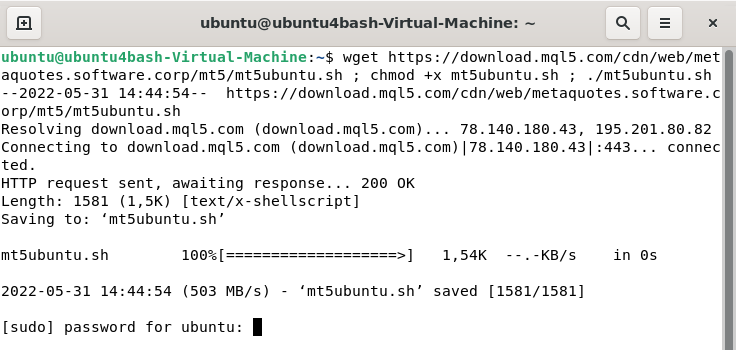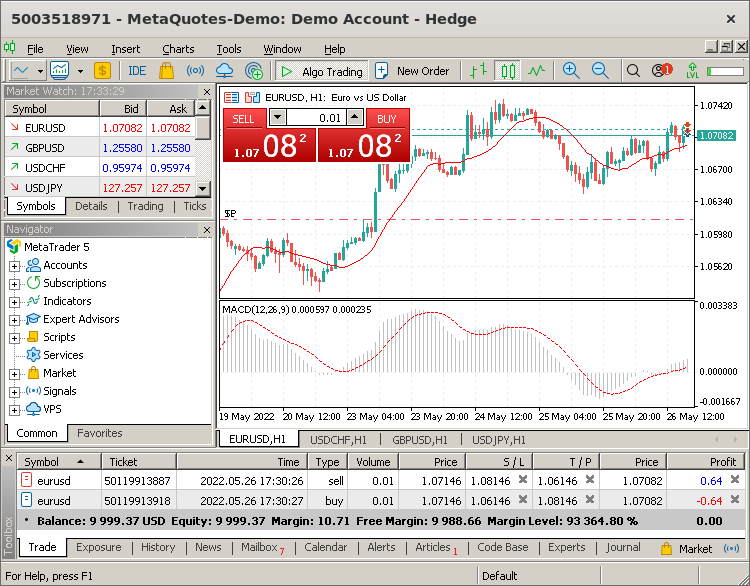#cafekinhdoanh
Jack Ma từng nói: "Khi bán hàng cho bạn bè thân thiết và gia đình, dù bạn bán cho họ bao nhiêu, họ vẫn luôn cảm thấy bạn đang kiếm tiền từ họ. Dù bạn bán rẻ đến mức nào, họ vẫn không trân trọng điều đó."
Sẽ luôn có những người không quan tâm đến chi phí, thời gian, hay công sức của bạn. Họ thà để người khác lừa mình, cho người khác kiếm tiền, còn hơn là ủng hộ người mà họ quen biết. Bởi trong lòng họ luôn nghĩ: "Anh ấy kiếm được bao nhiêu từ mình?" thay vì "Anh ấy đã tiết kiệm/giúp mình bao nhiêu?"
Đây chính là ví dụ điển hình của tư duy nghèo khó!
Jack Ma về bán hàng: "Khi làm nghề bán hàng, những người đầu tiên tin tưởng bạn sẽ là người lạ. Bạn bè sẽ đề phòng bạn, những người bạn tạm bợ sẽ giữ khoảng cách. Gia đình sẽ coi thường bạn."
Đến ngày bạn thực sự thành công, trả tiền cho mọi buổi tụ họp ăn uống, giải trí, bạn sẽ nhận ra: Tất cả đều có mặt, trừ những người lạ.
Installing the platform with one command
MetaTrader 5 runs on Linux using Wine. Wine is a free compatibility layer that allows application software developed for Microsoft Windows to run on Unix-like operating systems.
We have prepared a special script to make the installation process as simple as possible. The script will automatically detect your system version, based on which it will download and install the appropriate Wine package. After that, it will download and run the platform installer.
To start the installation, open the command line (Terminal) and specify the relevant command:
For Ubuntu:
wget https://download.mql5.com/cdn/web/metaquotes.software.corp/mt5/mt5ubuntu.sh ; chmod +x mt5ubuntu.sh ; ./mt5ubuntu.sh
For Debian:
wget https://download.mql5.com/cdn/web/metaquotes.software.corp/mt5/mt5debian.sh ; chmod +x mt5debian.sh ; ./mt5debian.sh
This command downloads the script, makes it executable and runs it. You only need to enter your account password to allow installation.
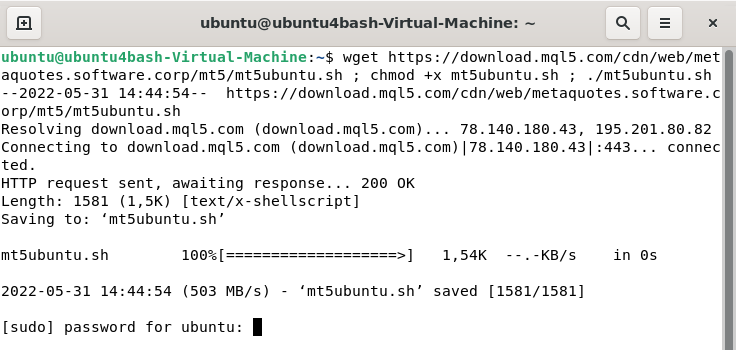
If you are prompted to install additional Wine packages (Mono, Gecko), please agree, as these packages are required for platform operation. The MetaTrader 5 installer will launch after that. Once you complete the standard steps, the platform is ready to go.
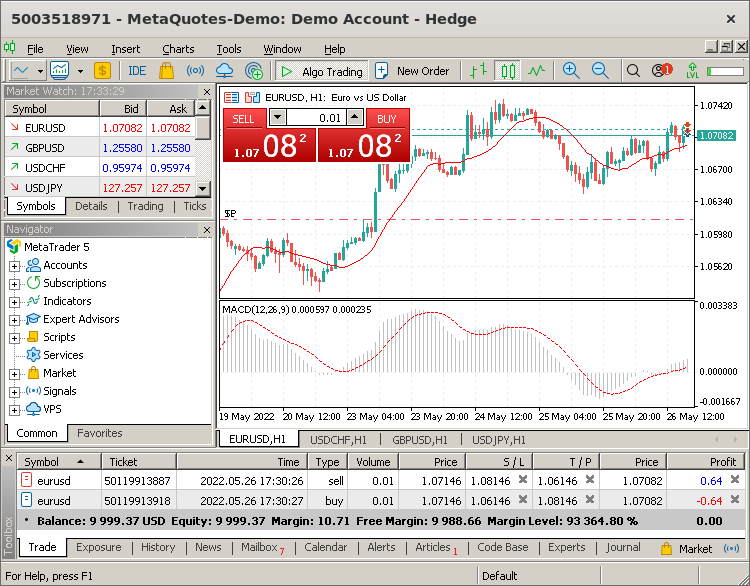
Install updates in a timely manner
It is highly recommended to always use the latest versions of the operating system and Wine. Timely updates increase platform operation stability and improve performance.
To update Wine, open a command prompt and type the following command:
sudo apt update ; sudo apt upgrade
For further information, please visit the official Wine website.
MetaTrader 5 Data Directory
Wine creates a separate virtual logical drive with the necessary environment for every installed program. The default path of the installed terminal data folder is as follows:
Home directory\.mt5\drive_c\Program Files\MetaTrader 5
Use MetaTrader 5 on Linux: install with a single command and enjoy all the platform features.
Songs & Books
- FoxPleiku Laura W.E 2.0 EUR5M default
- https://cophieux.com/download-sach-chung-khoan-pdf/
- https://drive.google.com/file/d/1fdxdNOfqKf6_fxYFCwnJMd1OY_Wal54X/view
- https://drive.google.com/file/d/1S2KGIn8v2ltaeKg3aXKzoYBOHERikler/view
- https://drive.google.com/file/d/1WK8HXfk5nR_V7T5JYNblDT-ZQJv5gU8f/view
- https://www.youtube.com/watch?v=KMNyDlpX5Zg